Defragmentation is no longer required for the modern operating systems. Lets go through a couple scenarios and explain so you can understand why you probably don’t need to defrag.
The days have gone, when you asked any PC technical person on how to make the computer faster, and almost every one of them will tell you to defrag your PC.
If you’re using an SSD (Solid State Drive) in your computer, you should not be defragmenting the drive to avoid excessive wear and tear—in fact, Windows 7 is smart enough to disable defrag for SSD drives.
Windows 7 will disable disk defragmentation on SSD system drives. Because SSDs perform extremely well on random read operations, defragmenting files isn’t helpful enough to warrant the added disk writing defragmentation produces. The automatic scheduling of defragmentation will exclude partitions on devices that declare themselves as SSDs.
If you’re running Windows Vista, you should make sure to disable the automatic defrag, and if you’re using Windows XP with an SSD, one has to wonder why you’d have such an expensive solid state drive running with an ancient operating system. Also, don’t manually defrag.
Ok, what if you are not on SSD, and you’re Running Windows 7 or Vista:
If you’re using either Windows 7 or Vista, your system is already configured to run defrag on a regular basis—generally 1 AM every Wednesday. You can check for yourself by opening up Disk Defragmenter and seeing the schedule there, as well as the last run and fragmentation levels.
For instance, in the screenshot below, you’ll see that the last time disk fragmentation ran, and there was 0% fragmentation. Clearly the schedule is working just fine.
Warning! if you turn your PC off every time after using the PC, essentially, if you never let the PC sit idle at all, the defrag task will never get a chance to run. This is probably not the case, but if you check and your drive hasn’t been defragged in a while, you might have to start doing it manually.
Windows XP
Sadly there’s no automatic defragmenter in Windows XP, which isn’t surprising since it’s 10 years old. This also means that you are going to need to either manually defragment the drive on a regular basis. How regular? Well, that depends on how much data you’re creating, downloading, writing, and deleting. If you’re a heavy user, you need to run it once a week. Light user, maybe once a month.
Luckily there’s a much better option—you can quickly and easily setup an automatic defrag in Windows XP using task scheduler. It’s pretty simple, and you can configure it to run whenever you want.
End Note:
Its as simple as said, if you are using Windows with an SSD Drive: Don’t Defrag. If you are using Windows 7 or Vista: It’s automatic, don’t bother. (check to make sure the schedule is running). And if you are using Windows XP: You should upgrade. Also, you can (should for better result) setup defrag on a schedule.
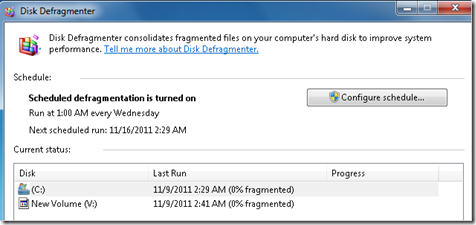


1 comments:
Write commentsThis is quite an interesting post.
ReplyI was of the notion that defrag was manual on all of Windows OS but I just checked my computer running Windows Vista and its auto defrag. I really wasn't aware of this lol.