Nokia Asha 303 is in charge of a lineup that tries to cover the entire range of the low end. From a basic Dual SIM solution to different combinations of touchscreen and QWERTY and cameras ranging from 2 to 5 megapixel – there should be a phone for every use and budget.
The S40 platform treated to lots of visual updates and the latest feature phones have joined the 1GHz league. The new Asha 303 seem to be sparing no effort to bring the complete user experience to traditionally loyal Nokia markets. Following Lumia, it’s time for the Asha handsets to step forward
Asha 303 offers a familiar convenience of Touch and Type phones, but comes with a slightly bigger screen and most importantly a full QWERTY keyboard. With a connectivity set that borders on premium and a powerful 1GHz processor, the Asha 303 is ready to lead a Nokia return to markets the Finns like to call their own.
The Asha 303 is the best equipped handset of the lineup. Not only is it the first QWERTY/touchscreen S40 phone, the capacitive display is a debut for the platform. The penta-band 3G support along with Wi-Fi and USB-on-the-go are worthy of a smartphone.
Lightweight and easy to handle:
The Nokia Asha 303 measures 116.5 x 55.7 x 13.9 mm, not too big, but not impressively compact either. The QWERTY messenger isn’t remarkably slim but the curved shape gives it a rather comfortable fit in the hand. At just 99 g, the Asha 303 is lightweight and easy to handle.
Asha 303 is a bit more compact and weighs less than its all-plastic (Nokia X2-01) predecessor. It is a simple yet stylish handset even though the messenger form factor doesn’t allow too much creative freedom.
Touch And Display:
The 2.6” display is on the small side – for a touch phone – but it does the job. The touchscreen offers the trademark Nokia haptics we’ve been consistently impressed with. Wherever you tap on the display, you’ll feel the vibration right under your fingertip.
The touch-enabled version of the S40 platform brings only skin-deep changes like the refreshed icons, a la Symbian-Anna. And a few usability improvements, like the homescreen swipes.
No Dedicated Camera Key:
There is no dedicated camera key on the Asha 303, which isn’t such a big deal – not with a fixed focus camera anyway.
Nokia Asha 303 features the microUSB port, the 3.5mm audio jack and the charger plug. The phone can be charged off the USB port and there’s even USB On-the-go.
To access either of the (SIM or Memory) card slots you need to get the battery out of the way, so no hot-swap for the Asha 303.
Battery Backup:
Quoted at up to 8 hours and 10 minutes of talk time and 720 hours of standby in 2G networks or 7 hours and 10 minutes of talk time and 840 hours of standby in 3G networks, the battery really sounds like something. Nokia also promise up to 47 hours of music playback.
The biggest omission as usual is multitasking - we gave up hope that Nokia will add that a long time ago. This leads to bottlenecks though they are rare.
You can't leave it running in the background. You have to go through that every time you want to do something with the app, except check the latest notification (notifications do come in the background and only the last one is displayed).
Phonebook
The phonebook of the Nokia Asha 303 will store about 2000 contacts depending on the fields you use, which isn’t as good as unlimited storage but should do for most of the users out there. You can set the phonebook to display contacts from the phone memory, SIM memory or both. The phonebook can be searched by gradual typing
Messaging:
The Nokia Asha 303 comes with the standard (and quite capable) S40 messaging. It can handle all the common message types including SMS, MMS, as well as flash and audio messages and there’s easy email setup, too.
The hardware keyboard on the Nokia Asha 303 isn't the best we've seen, because of the smallish keys. At least their shape is comfy and eases the user.
The standard Inbox view is available but you also get Conversations view mode (that’s the threaded message feature).
Nokia Asha 303 also has a Chap app that supports Facebook, Google Talk, Ovi Chat, Windows Live Messenger, MySpce IM and Yahoo! Chat.
Photos app:
The Photos app on the Nokia Asha 303 offers only a single viewing mode, displaying a grid of 12 pictures on the screen. You can switch to landscape mode from the menu though – it makes better use of the screen real estate when you open a photo (there are black bars in portrait mode).
The music player:
Displaying the artist and title of the currently playing song are all that the homescreen widget does. They appear in the Radio and music area on the homescreen so they need to be enabled in the Homescreen mode settings for the info to be displayed.
There are several basic equalizer presets, hidden deeper in the Music player menus,.
FM radio with RDS:
An alternative to your music library in the Asha 303 is the FM radio. It matches the music player interface and covers all basic functions.
RDS support is available and you can make the handset search and save all available stations in your area. RDS info and frequency appear on the homescreen, much like with the music player.
DivX/XviD Support
As we expected, the limited XviD support from the Touch and Type series is back, but it is now accompanied with DivX too. It managed to play most of the Xvid/DivX videos(granted, files have to be up to 700MB and of up to nHD resolution).
As far as the user interface is concerned there are shortcuts for fullscreen mode, fast-forward or rewind, capture, shuffle, repeat and that’s that.
Good Audio Quality:
The Nokia Asha 303 demonstrated some pretty good audio output, which is impressive given its lowly standing in the food chain.
With no resistance applied to its line-out (when used with an active external amplifier), the Asha 303 achieved some pretty great scores all over the field and it was louder than usual. The stereo crosstalk is a bit high, but that's undetectable with a naked ear.
Uninspiring 3MP snapper:
The Nokia Asha 303 has a 3MP fixed-focus snapper that produces photos with maximum resolution of 2048 x 1536. The camera interface has been updated so it's a lot more like Symbian.
Using Virtual Shutter Key On Nokia Asha 303
On the screen you get a column on the bottom with the virtual shutter key in the center and the back and options keys besides it. You can use the camera in portrait mode only, there is no option for landscape orientation.
A tap on the screen reveals more controls - indicators (photos remaining, resolution and white balance), digital zoom controls, and three shortcuts for video camera mode, gallery and self-timer. All these auto-hide so they don't take up space on the screen.
Improved browser:
The Nokia Asha 303 boasts a really cool new browser. Its start screen has the usual URL and search bars and three side-scrollable panes below, which are quite reminiscent of the Symbian homescreen (complete with the three dots at the bottom that indicate the current pane).
One excellent new feature is the autosuggestions as you type in the URL - it lists recently visited sites and filters the list as you type. It even offers to save you a few clicks by guessing the ".com" at the end - Symbian^1 users can only wish their browser can do these things.
The browser uses the Opera Mini trick - compressing web pages on a dedicated server before sending them to the phone. Pages load quickly (even on EDGE) and don't waste much data. Image quality is adjustable (Best/Good/Average or No images).
Sometimes the performance is not perfect (the start page UI is quite laggy) and we had some issues where instead of opening a page, the browser would spit out error 400 "Invalid request".
Despite the Adobe Flash Lite 3.0 support, Nokia Asha 303 web browser doesn’t support Flash. If you want to watch some YouTube stuff you’ll have to rely on the mobile version of the website. Anyway, the lack of Flash is not a big deal, especially for that small screen and the hardware specs.
Social networking
In the Nokia Asha 303 the Social app is in charge of SNS. It handles Facebook, Twitter, Orkut and Flickr accounts, including several accounts of each type though only one Facebook and one Twitter account can be connected at a time.
The Facebook section supports most of the communication capabilities of the service. You can view messages and events, friend requests and event invitations. Write on people’s wall and browse their profiles, post photos (either from the Gallery or you can snap a new one on the spot), post status updates, read news feeds and follow groups.
Twitter is an inherently simpler service but the app has plenty of features too. You can update your status, check your @mentions, send direct messages and reply to tweets too. We missed automatic upload of photos though.
S40 doesn’t have multitasking, even in this touch-enabled phase, but you can still receive updates even when you exit the Social app. Put the Social tab on the homescreen and pick a default account and you’re good to go.
The default account is what you see first when you start the app (so if you only have a Facebook account, you don’t have to tap the Facebook tab every time). Also, only the updates from the main account will be visible on the homescreen. You can also set the time to receive new updates – say, from 8:00 to 22:00.
Nokia Asha 300 and 303 owners have an exclusive game waiting for them in the Nokia Store - Angry Birds. It costs €1 and features everything the iOS or Android versions have. The game runs smoothly on the Asha 303, so no worries here. There is a free demo version pre-installed on the Asha 303 too.
The Missing GPS:
The Nokia Asha 303 doesn’t have a GPS receiver but Nokia Maps can use Cell-ID to get your approximate location. The app doesn’t feature voice-guided navigation anyway and can only plan pedestrian routes.
Even if you hook up a Bluetooth GPS receiver to the Nokia Asha 303 it still won't function as a car SatNav. There's no option for a paid upgrade either.
Important features Of Asha 303:
- Asha S40 Touch and Type platform
- Four-row hardware QWERTY keyborad
- 2.6" QVGA 256K-color capacitive TFT touchscreen
- 1GHz processor
- 128MB RAM, 256MB ROM
- 3 megapixel fixed-focus camera
- Wi-Fi b/g/n
- USB On-The-Go support
- microSD card slot (32 GB supported, 2GB included)
- Angry Birds for S40 exclusive
Main disadvantages
- No multitasking
- Fixed-focus camera
- No smart dialing
- No video-call camera
- No document viewer
- Non-hot-swappable memory card
- QWERTY messenger isn’t remarkably slim
- No Dedicated Camera Key
The Asha 303 is not a smartphone of course and the biggest omission is multitasking. Nokia’s S40 have never had that and it seems that the 1GHz processor will never be really tested. Smart dialing is another No on the list – would’ve been a nice thing to have on a QWERTY phone.
Other than that, the Asha 303 is more than adequately equipped to be an excellent competitor in its class. Let’s see if this messenger delivers on time – and on price. Coming up next is our traditional tour of the exterior.
Budget or not, the phone doesn’t feel and look cheap. The finish is simple but quality and the whole thing feels solid and well-built. Resistance to fingerprints is a point in favor too. There’s a touch of metal on the rear, which doesn’t add too much weight.
If you want a full-featured messenger without the complications of a smartphone, the Asha 303 should be among the first things on your list to check out.
The Asha 303 is the first S40 phone to combine a touchscreen and a full QWERTY keyboard. It’s the first capacitive screen for the platform too. Of course, the resolution is nothing to be excited about – S40 have been stuck at the QVGA notch for ever. But the Asha 303 is trying hard to make up for that with plenty of new skill.
So much of it that the Nokia Asha 303 isn’t quite the entry-level phone that we make it out to be. It’s actually way ahead of the cheap alternatives in the Asha series. The Asha 201 and the dual-SIM Asha 200 are the most basic of QWERTY messengers with regular non-touch displays and just the simplest of features.
As we say that Asha 303 is not a Smart Phone, In a way, the Asha 303 is dangerously close to smartphones. On the other hand, it’s a great opportunity for many potential upgraders, who’re not ready yet to cross that line for one reason or another.
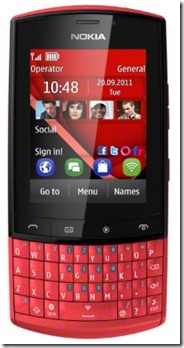


3 comments
Write commentsi have compaint in asha 303 memory storage not ready how to solve this problem
Replyjianbin0722
Replybabyliss flat iron
michael kors outlet clearance
michael kors outlet
mulberry uk
michael kors outlet
true religion outlet
supra shoes
reebok outlet store
timberland boots
longchamp outlet
nike air max 90
cheap nfl jerseys
ralph lauren polo
michael kors outlet online
michael kors factory outlet
michael kors outlet clearance
polo outlet
puma shoes
cheap michael kors handbags
tory burch sandals
swarovski crystal
michael kors factory outlet
louboutin pas cher
basketball shoes,basketball sneakers,lebron james shoes,sports shoes,kobe bryant shoes,kobe sneakers,nike basketball shoes,running shoes,mens sport shoes,nike shoes
air max 90
instyler ionic styler
ray ban sunglasses
coach outlet
nike free running
coach factory outlet
air max 90
tods outlet online
chrome hearts eyewear
nhl jerseys
tory burch outlet
ralph lauren
Replymichael kors canada
polo ralph lauren
pandora charms
christian louboutin sale
nike outlet
tory burch outlet
bulls jerseys
coach outlet
louis vuitton outlet
chenlina20170612