In this article we will learn how to make your Windows 7 Genuine without using any crack or third party tools. Please remember we on bench3 do not motivate you to use non genuine windows. This is not a patch or crack stuff. We are just using the build in VBS code that Microsoft have developed for some other reason.
Warning! This article has been given only for informational and educational purpose. We do not encourage pirated or illegal software. If you’re using an illegal copy of the software, please purchase an original copy. bench3 is not responsible for your work or use.
The first time you power up Windows 7, you may feel a sense — it looks very similar to Windows Vista. However, behind the familiar UI lies a more powerful and versatile operating system. The activation part is not the same as you know in case of Windows Vista. What ever it is, if you want to know the new features of Windows 7, Here are some of the most prominent new features in Windows 7. Read more: http://www.bench3.com/2009/10/new-features-of-windows-7-new-in.html
If you have purchased Windows 7 from Microsoft Store or from other vendor, we would recommend you to read the official document related to activating Microsoft Windows 7 in the following location. http://windows.microsoft.com/en-IN/windows7/Windows-7-activation-error-invalid-product-key
Here is an simple way u can make your windows 7 genuine. No need to use and third party patches or cracks. Just a simple way.
If you have exceeded the maximum allowed rearm, please read the last section of this post on how to modify the registry to rearm again.
Before you continue , please make sure you have administration rights on the Windows 7 machine which you want to make genuine.
1. Click Start and type cmd in start menu search box (Refer Screen Shot).
2. right click the cmd.exe and choose run as administrator (refer Screen Shot).
3. Choose yes if it asks.
4. Now Now in the command prompt window, type slmgr -rearm and press enter (Refer Screen Shot).
5. Restart your system. Try to restart your system twice.
6. You are done.
What you have to realize is that if you apply this fix while you can still see your desktop background, it will rearm the system for another 30 days, up to a maximum of 3 times.
If you apply the fix after you lose your background (ie your desktop wallpaper background goes black, and you get the notification at the bottom right of the screen), you need to first uninstall the kb971033 update, then apply the fix. It will then be a PERMANENT fix. If you're running a Remove WAT program, WAT needs to be restored first. Never mind WAT, if you have no idea about that.
If you have exceeded the maximum allowed rearm, you will get an error message just like this,
" Error: 0xC004D307 The maximum allowed number of re-arms has been exceeded. You must re-install the OS before trying to re-arm again "
Well, here is a fix for that, Just do:
Locate the following in your Windows Registry,
- [HKEY_LOCAL_MACHINE\SOFTWARE\Microsoft\Windows NT\CurrentVersion\SoftwareProtectionPlatform]
- "SkipRearm"=dword:00000000
After your 3rd reset this key will be 00000000 - simply change it to 00000001
Now you can rearm again. It is just easy as it seems, no kidding!



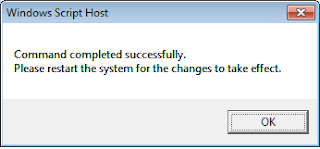
216 comments
Write comments «Oldest ‹Older 201 – 216 of 216 Newer› Newest»KB971033 Not available
ReplySLMGR -REARM - error - 0x80070422
now what next, any 1 can help ??
I have followed the steps, uninstalled KB971033 and rearmed the window, it works but when I check my computer properties, it writes: "3 days until automatic activation. Activate window now" instead of "window is activated". What should I do?
ReplyThis is mutual weakness of activators related to a time limitation. A new software product has been created to fix that lack. You will never get black screen effect of Windows 7 Activator by using ChewWGA tool.
ReplyA user will get permanent OS Windows 7 Build 7601 activation by spending only a few minutes of his time.
ReplyDoes this still work in 2017?
ReplyBUT IT'S NOT WORK
Replykars
Replysinop
sakarya
ankara
çorum
HWARD4
https://istanbulolala.biz/
ReplyWULWUB
tekirdağ evden eve nakliyat
Replykocaeli evden eve nakliyat
yozgat evden eve nakliyat
osmaniye evden eve nakliyat
amasya evden eve nakliyat
GK78
muş evden eve nakliyat
Replyçanakkale evden eve nakliyat
uşak evden eve nakliyat
ardahan evden eve nakliyat
eskişehir evden eve nakliyat
XBN
ığdır evden eve nakliyat
Replybitlis evden eve nakliyat
batman evden eve nakliyat
rize evden eve nakliyat
niğde evden eve nakliyat
K5Q27
düzce evden eve nakliyat
Replydenizli evden eve nakliyat
kırşehir evden eve nakliyat
çorum evden eve nakliyat
afyon evden eve nakliyat
S33
C437F
ReplyAmasya Lojistik
Artvin Lojistik
Ünye Petek Temizleme
Kırklareli Evden Eve Nakliyat
Vindax Güvenilir mi
Tunceli Şehirler Arası Nakliyat
Amasya Parça Eşya Taşıma
Urfa Lojistik
Bartın Lojistik
F3309
ReplyÇorum Parça Eşya Taşıma
Kalıcı Makyaj
vezir sosyal medya
Kırklareli Şehir İçi Nakliyat
https://steroidsbuy.net/steroids/
Çankaya Parke Ustası
Mardin Şehir İçi Nakliyat
order boldenone
seo
2F56D
ReplyTekirdağ Cam Balkon
Yenimahalle Parke Ustası
Ünye Fayans Ustası
Kırıkkale Evden Eve Nakliyat
Nevşehir Evden Eve Nakliyat
Iğdır Evden Eve Nakliyat
Çerkezköy Çelik Kapı
Çerkezköy Ekspertiz
Bitcoin Nasıl Alınır
0220A
Replybinance referans kimliği nedir
mexc
papatya sabunu
mexc
shea butter sabunu
vindax
bibox
canlı sohbet ucretsiz
aloe vera sabunu