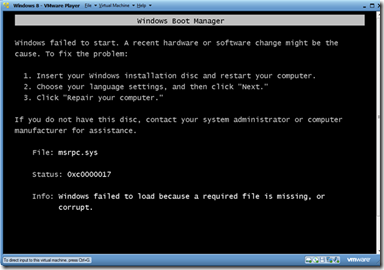When you are trying to Install Windows 8 on Virtual Machine, you will come across the following error message. “Error 0XC0000017 Windows Failed To Load Because A required File Is Missing Or Corrupt”.
Initially Windows Setup will ask you to restart your System. But unfortunately, a restart will not make any difference.
Even if you are trying to Install Windows 8 on Windows Virtual PC, you will not find any success that Windows 8 can not be installed on Windows Virtual PC, this is very strange but actually, it is true.
And the reason for that is very similar to my older post that, Windows 8 to be installed you need to have the latest Virtual Machine Software.
The supported Virtual Machines are,
- VMware WorkStation 8,
- Oracle VM VirtualBox
- VMware Fusion for MACOSX
If you are seeing something like this, HAL_INITIALIZATION_FAILED. and followed by a message that “Your PC ran into a problem that it couldn't handle, and now it needs to restart. You can search for the error online: HAL_INITIALIZATION_FAILED” You can read more on my previous post for that problem. http://www.bench3.com/2011/09/fix-halinitializationfailed-error.html.
However, the solution for both the problem is same. We need an latest Virtual Machine Software. Something as what we said above.
- VMWare WorkStation 8,
- Oracle VM VirtualBox
- VMware Fusion for MACOSX
Where to get VMware 8? As of now Windows 8 was working on VMware 8 , and we have tested it. And you can always get the VMware 8 on torrents. Here is a Google search result for VMware 8. Alternatively, You can install Windows 8 on Oracle VM VirtualBox and we have fully tested and also have posted a step-by-step instructions on Installing Windows 8 on Oracle VM VirtualBox.
Try Windows 8 Now! And if you have not downloaded Windows 8, just head on to Microsoft's developer site and download it. You'll just need a PC with a 1GHz or faster processor (either 32- or 64-bit), 1GB of RAM (2GB for 64-bit), 16GB of hard disk space (20GB for 64-bit), DirectX 9 graphics with WDDM 1.0 or higher driver. Of course, if you want to play with Windows 8's touch abilities, you'll need a screen that supports multi-touch.