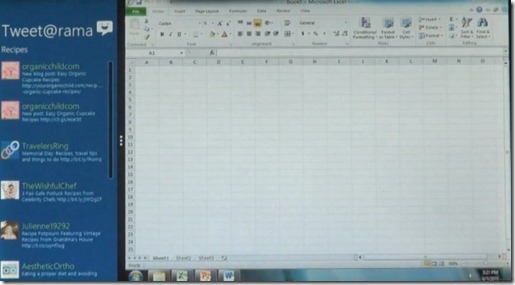Here comes Windows 8. In this article we will see the Top 5 New Features or changes In Windows 8. Also you can watch the first ever video preview of Windows 8.
Microsoft’s President of Windows and Windows Live Division, Steven Sinofsky, unveiled the new Windows 8 user interface for the first time recently. And let us see the top five changes you will see in Windows 8 or the top 5 new features of Windows 8
New User Interface On Windows 8:
We all feel that Windows 7 has the best user interface. And now Windows 8 goes step further. Yes, now Windows 8 has Windows Phone 7-like User Interface: It’s all about the tiles from now on. And its completely new for the users. Windows 8 will feature an entirely new interface optimized for tablets. Gone are the days of icons and taskbars. Users will simply be able to launch applications via Live Tiles that Microsoft introduced in Windows Phone 7.
These tiles in Windows 8 are actually better than icons: Users don’t need to launch multiple applications to get one specific piece of information. They can easily see calendar appointments from their mail app, comments from their social media app, or the current weather from the weather app right in the new Start screen. These apps can easily be launched just by tapping or clicking on them.
And Here’s in the screen shot you can see how the weather app looks like in Windows 8:
More Informative Log-on/Lock Screen in Windows 8:
Microsoft takes even more cues from Windows Phone when it comes down to the lock screen: Users see whether they have received new voice/video messages, text messages, and e-mail messages all without even having to log in!
Swiping upwards logs you in and brings you directly to the Start screen.
Do you remember that in Windows Xp, we can actually see the number of unread mails in the log on screen even before logging in.
Microsoft Windows 8 Redefines Multitasking Yet Again:
How can you switch between applications without using a taskbar? Again, a swiping gesture (which can be done either with the mouse or with your finger) is the key: By swiping on the left-hand side of your screen, you swipe in one running application after the other, as seen in the screenshot below.
Additionally, you can dock the apps and view two at the same time by dragging them to either the left or the right of the screen!
Here, for example, you see the news app docked side-by-side with the upcoming Internet Explorer 10.
The Immersive File Explorer In Windows 8
Of course, Windows being Windows, your entire file system structure is still there, and the new file explorer has been optimized for touch features and easier handling:
Windows 8 Will Be The Best For All Kinds Of Devices:
The new user interface for Windows 8 is finally a viable answer to the iPad and Android tablet, but Microsoft wants even more: The new UI should make computing easier on notebooks and regular PCs, as it’s fully usable with the classic mouse and keyboard combination.
This is perfect for beginners who perform a handful of tasks such as browsing and e-mailing—it doesn’t require much learning and is as easy (if not easier) to use than what is available on new devices such as the iPad.
However, IT pros and users who multitask frequently or who use regular desktop applications (e.g. Office), can easily switch back to the design we know and love:
As you can see, the new UI either fades away entirely or can be used side-by-side with the traditional Windows 7 style.
Click here to watch the first-ever video preview of Windows 8.
END Note: Microsoft tries to make computing simpler for everyone with a tablet, for beginners, kids, and the elderly alike. This new UI is perfectly suited for anyone who doesn’t want to take courses in order to navigate through complex menu items and operating system structures, such as users who simply want to upload photos or check their mail. This is what the new “immersive” User Interface (UI) of Windows 8 achieves. Of course, the traditional desktop (including Start menu, icons, and taskbar) are still there for everyone who needs a bit more flexibility!
Facts About Microsofts Next Operating System | Should We Install Windows 8 Beta ? You can also read my earlier post on Windows 8, Microsoft seems to be mixing the best of many of its products and services into one streamlined computing experience called Windows 8. Read more: 6 Things You Can Expect From Windows 8
Does Windows 8 Beta Is Now Available For Testing? I have beta tested windows vista and windows 7. Here is something if any of you would like to know when the next windows version will be out for testing and if you would like to be included in the testing. Register Yourself To Test Windows 8 Beta
Earlier there were roomers that Windows 8 To Support 128 Bit Architecture. But till now, there is no official information of it. And the roomer still stays as a roomer.