Running Windows 7 some times make your display off and on as you get a error message that “Display Driver Stopped Responding And Has Recovered”.
You will come across a short system freeze, a short blackout and after that every thing will start to work as normal. but you will get a small pop up command (as shown in the below screen shot) near the clock saying that “display driver stopped responding and has recovered”.
OK, one of the best and suggested solution of display driver problem is, to downloaded the most current driver from the company's Web site. And to check if there is any update from your device (Mother board) manufacturer.
Possible Solution:
Make sure you've got latest drivers. If you are using 64Bit Operating system make sure you have the driver that supports 64Bit Computing.
Before installations of new driver remember to uninstall old one first.
If you are sure that you have updated drivers and everything is fine with your device, then another possible reason may be, the motherboard is overheated. Normally there will be Blue Screen Of Death (BSOD) as shown in the below screen shot but most of the time, Windows 7 react on that problem by resetting graphic card.
Check Your CPU temperature with some third party software's like Lavalys Everest or HwMonitor. If temperature were too high use compressed air and clean out all the vents with force air. Laptop must be switched off and remove the battery before trying this out.
Minimum once per year I always recommend manual clean of heat sink and fan. You may try to do it also if compressed air won't help.
How to do it check Your service documentation if it's available on your Manufacturer site.
Warning! Do manual Service on your computers and Laptop only on your own risk and if you know what you are doing and also if your product is not supported by Warranty. If You still have warranty don't clean it manually on You will loose your loose your warranty.
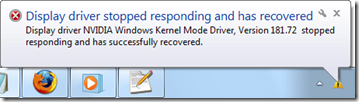

1 comments:
Write commentsCan I simply say what a comfort to discover somebody that really understands what they
Replyare discussing on the internet. You definitely know how to bring a problem to light and make it important.
A lot more people really need to look at this and understand this
side of the story. I can't believe you are not more popular given that you certainly have the gift.
My website: Copperas Cove Texas optometrist (http://www.oxfordfoodbank.co.uk/member/spotlight-straightforward-solutions-optometrists)