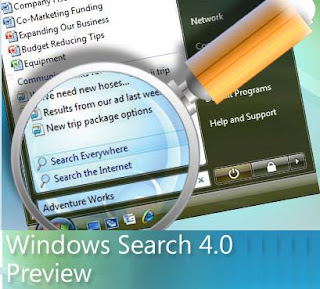How to restrict access to Windows Search to all network drivers.? This is the only way to Prevent Windows search from searching network mapped drives.
Note: The content in the network drive will not being indexed, this is not allowed. However, what to do when a local search ends up looking on the network for files. Is there a way to avoid this ?
But remember, we can prevent searching special type of files (*.dll, *.NLS etc.,) Using this path: Start Control panel -> Indexing Options -> Advanced -> File Types
Apart from this work around, the search feature in Windows is so limited in functionality and /or effectiveness. Having users search the network by default when they search their computer is simply stupid and should be at the very least configurable via GPO. Otherwise this 'feature' has no place in an enterprise environment. If any one have any idea of how to Prevent Windows Search From Searching network mapped drives, please leave a comment to this post.