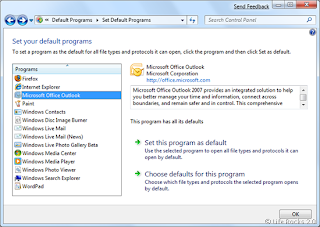When there are lots of extensions and different programs to open it, we might want some extensions to be opened with a particular program. We can set up the default programs for each type of extensions in Windows 7.
Image: Default Programs On Windows Seven (c) LifeRocks
To set up a program to be default for a particular extension, open control panel and select the option Default programs from the all control panel items or you can also start default programs from start menu search. Read More On How To Use Start Menu Search:
To work around this issue, try the steps as follow to set outlook 2010 as default mail client:
- Click Start.
- Type "default programs" in the Start Search box.
- Click Default Programs under Programs in the search results.
- Now click Set your default programs.
- Highlight Microsoft Office Outlook or Microsoft Outlook on the left.
- Click Set this program as default.
- Click OK.