A crossover cable might sound like a thing of the past, but it is still in use today in various capacities. A crossover cable is used to interconnect two computers for the purpose of direct communication.
Another name for crossover cable is null modem.
Another name for crossover cable is null modem.
You might want to test the behavior of one computer by connecting it to another. You might want to connect two computers to avoid having to buy a hub. You and a friend might want to compete against each other in a multiplayer game. In each of these instances, you can use a crossover cable to achieve your goals.
For the first two instances, you will want to make sure that the two computers are in the same Workgroup. If they are not, then they will not be able to “see” each other. Once they are members of the same Workgroup, the data transfer or monitoring can begin. Actually, the Workgroup requirement might be in force for multiplayer gaming as well. Check the protocols for both the game and the crossover cable to be sure.
Many network cards have the functions inherent to a crossover cable built in. In this case, you need no crossover cable as long as both computers are connected to the same network, primarily using the same modem or router. The network card does the work that would normally be done by the crossover cable.
You can buy a crossover cable at most computer stores and online computer equipment vendors. You can also make your own from commonly available materials; several do-it-yourself websites can show you how. If making your own, remember that a crossover cable is different from a straight-through cable in that the crossover cable allows data to be sent and received on both ends, whereas the straight-through cable allows only one-way data communication.
A crossover cable can also be used to connect two Ethernet devices. These Ethernet devices can be single computers, or they can be networks. The principle is the same, but the connection speed and scheme are different, as is the purpose of the connection. In all cases, however, the functionality of the crossover cable is that the data send and receive functions are crossed over at both ends of the cable, enabling full data transfer between computers, routers, and even networks.
Many network cards have the functions inherent to a crossover cable built in. In this case, you need no crossover cable as long as both computers are connected to the same network, primarily using the same modem or router. The network card does the work that would normally be done by the crossover cable.
You can buy a crossover cable at most computer stores and online computer equipment vendors. You can also make your own from commonly available materials; several do-it-yourself websites can show you how. If making your own, remember that a crossover cable is different from a straight-through cable in that the crossover cable allows data to be sent and received on both ends, whereas the straight-through cable allows only one-way data communication.
A crossover cable can also be used to connect two Ethernet devices. These Ethernet devices can be single computers, or they can be networks. The principle is the same, but the connection speed and scheme are different, as is the purpose of the connection. In all cases, however, the functionality of the crossover cable is that the data send and receive functions are crossed over at both ends of the cable, enabling full data transfer between computers, routers, and even networks.
Ethernet crossover cables are most often used in home networks when connecting two ethernet computers without a hub. An Ethernet crossover cable has it's send and receive wires crossed. When using a hub or switch, this is automatically done for you.
Most modern hubs and switches have what is called an uplink port on them. This is the same kind of 'reversed' port that is on a cable or dsl modem.
This may sound like a confusing issue, but here are some network diagrams that will show when to use a normal ethernet cable and when to use a crossover cable.
This may sound like a confusing issue, but here are some network diagrams that will show when to use a normal ethernet cable and when to use a crossover cable.
GREEN cables represent standard ethernet cables
BLUE cables represent CROSSOVER cables
No Crossover cable needed | Crossover cable IS needed |
Note: One port on your hub will usually be 'shared' with the uplink port. Either the uplink port OR the standard port can be used, no both.
Unfortunately some devices like cable and dsl modems have their actual ethernet plugs reversed. This is to allow people to hook up a cable modem to a computer without a special crossover cable. When adding a hub into the mix, the issue can get confusing.
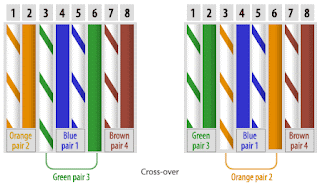

2 comments
Write commentsThanks for sharing this useful information.
ReplyI am a collage student and I want to know how this is actually done.
Can you please upload video that show process of doing it?
jeux
http://www.metacafe.com/watch/1641187/how_to_make_crossover_cable_in_less_then_10_minutes/
Replythis video will show you how to make cross over cable!